Congratulations and Welcome to OT Academy!
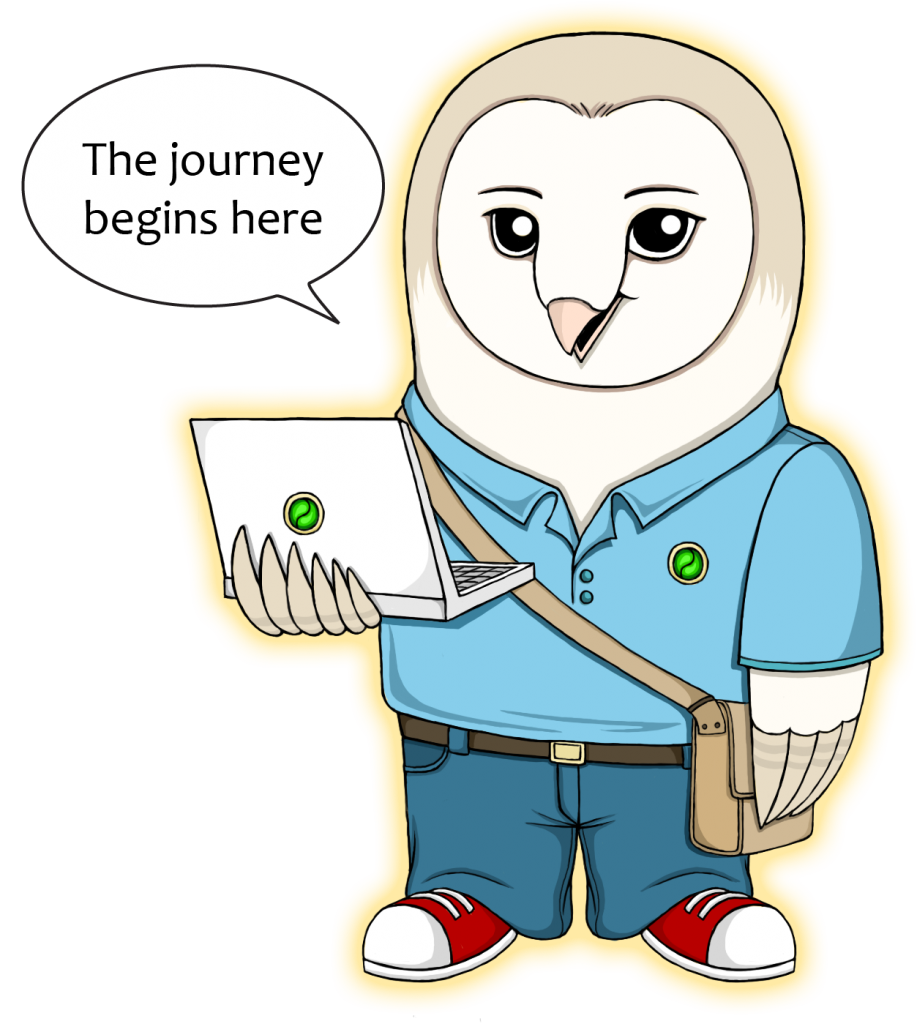 As a newly enrolled student of OT Academy you are ready to begin your journey. Please follow the steps outlined to successfully register for your orientation and eCourse classes.
As a newly enrolled student of OT Academy you are ready to begin your journey. Please follow the steps outlined to successfully register for your orientation and eCourse classes.
Login to the Oracle Learning Community
Access Oracles of Truth from your web browser at www.oraclesoftruth.org . Once you have accessed the website, login with your email address and password.
Access the New Learner Orientation (NLO) Program
The NLO Program is designed to acclimate new students to our learning management system and matriculation processes. In this orientation, students will receive information regarding our academic programs and will be able to determine the appropriateness of a program to identified leaner needs. Access the NLO Program from the eResources tab. Once you complete the NLO Program, you are ready to register for your eCourses.
Access your Student Profile Dashboard
From the Learning Tab, select Course Registration to access your Student Profile Dashboard.
Select My Programs from your Student Profile Dashboard
From the My Programs tab, select which program you want to register for. Two tabs are provided to select the PTL Progam and the IDT Program. Once you select your desired program, you will see your program counselor and your start and end dates.
Select your eCourse from your Student Profile Dashboard
From the My Classes tab, select the eCourse you wish to register for.
Select the Session Code for your eCourse
Select the appropriate Session Code for your eCourse choice.
Select the eCourse Instructor from your Student Profile Dashboard
Select the appropriate Instructor for your eCourse. Depending on the Session Code you selected, there will be a number of eCourse Instructors to choose from.
Notes
- To monitor your progress in the PTL and IDT Programs, access the My Transcripts tab from your Student Profile Dashboard. As a student you are to monitor your progress with the eCourses and your program.
- From the My Transcripts tab you are able upload eCourse documents from the My Dropbox tab, and interact with instructors from the My Feedback and My Support tabs.
- As an OT Academy student you are able to Request Official Transcripts, or Print, and Download unofficial transcripts from the My Transcripts tab.


